Let’s create WebAR Content 1/3

0. Introduction
I am Yoshinaga, a consultant-engineer of the Development Department. I am working on the development of metaverse systems in the AR/VR team and create AR-related works as a hobby and arrange AR/VR development study sessions personally.
As some of you may know, AR experiences have become very familiar due to the spread of various devices that allow users to experience AR, such as smartphones and head-mounted displays. At the same time, there might be still many people who are interested in experiencing AR, but thinking that installing an application is a hassle. In fact, however, there is a technology called WebAR that enable us to experience AR using only a web browser, without the need for a dedicated application. Since this technology makes it very easy to try AR, it is beginning to be used in many events and product promotions. Furthermore, WebAR is not only an experience, but also a means of development, and with no-code tools that require no programming at all being offered, development is becoming more accessible.
In this article, you will see how to create WebAR content easily and non-programmatically, even for beginners.
1. WebAR creation tool
Currently, there are various tools to realize WebAR without programming. As an example here, I introduce the procedure for creating AR contents using World CAST, which is free and easily available.
1.1 Create a World CAST account (required)
(1)Go to the World CAST page
https://www.worldcast.io/
(2)Click START FOR FREE
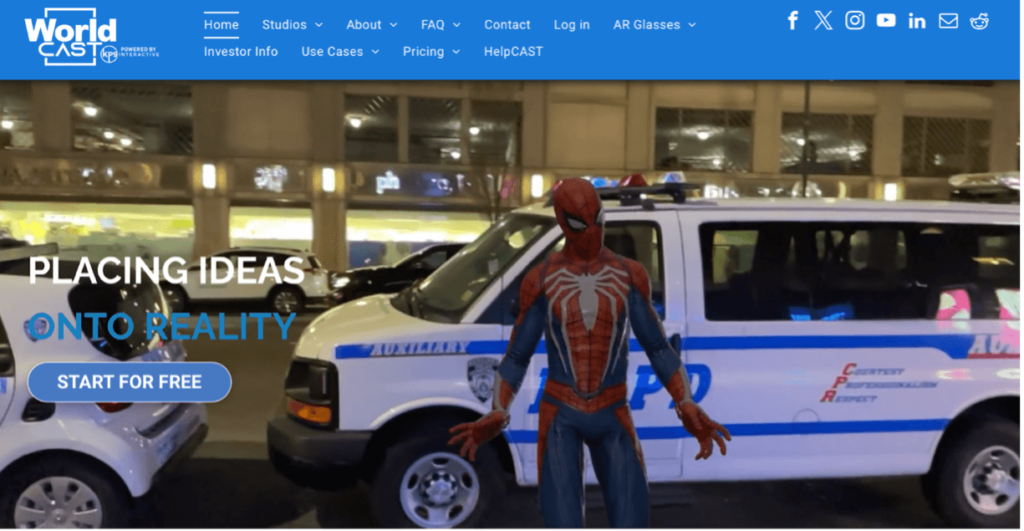
(3)Click “Already have an account? Sign in” in the upper right of the screen to create an account
(4)Enter the e-mail address you wish to register in the “EMAIL” field
(5)After entering your e-mail address, a password setting area will appear, so set your password
(6)Finally, click SIGN UP
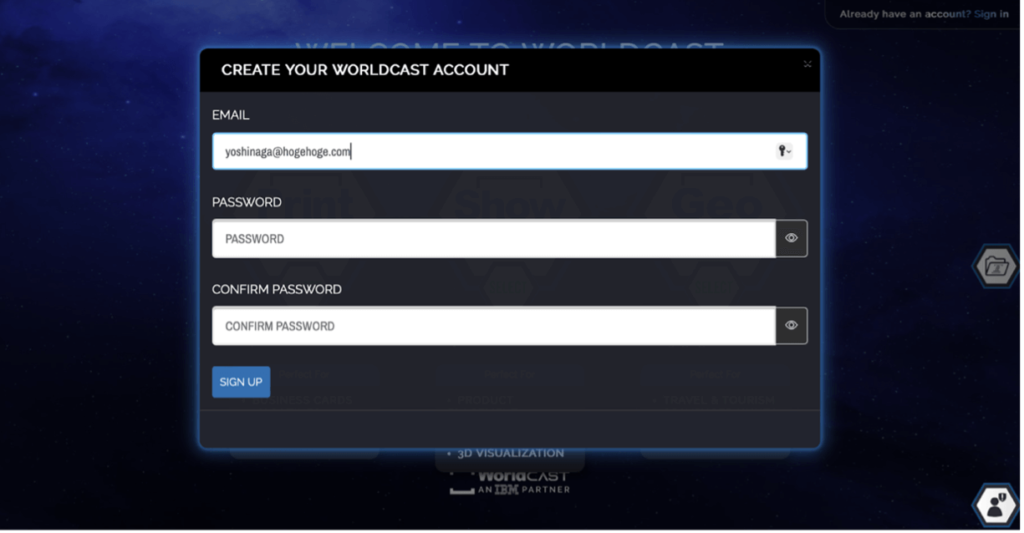
1.2 Create a Sketchfab account (optional)
World CAST can work with Sketchfab, a 3D model sharing service, allowing you to use models created by other creators in your own AR content. This article does not introduce examples of Sketchfab use, so it is not required, but if you want to use a variety of 3D models, please create an account.
(1) Go to Sketchfab
https://sketchfab.com/feed
(2) Click the SIGN UP button
(3) On the screen marked “Signup,” select the link with your SNS account or enter your username/email address/password and click CREATE ACCOUNT.
The next article 2/3 and 3/3 will be online next month.



