Build Your Own Kubernetes Cluster with Single-Board computers: Part 1/2
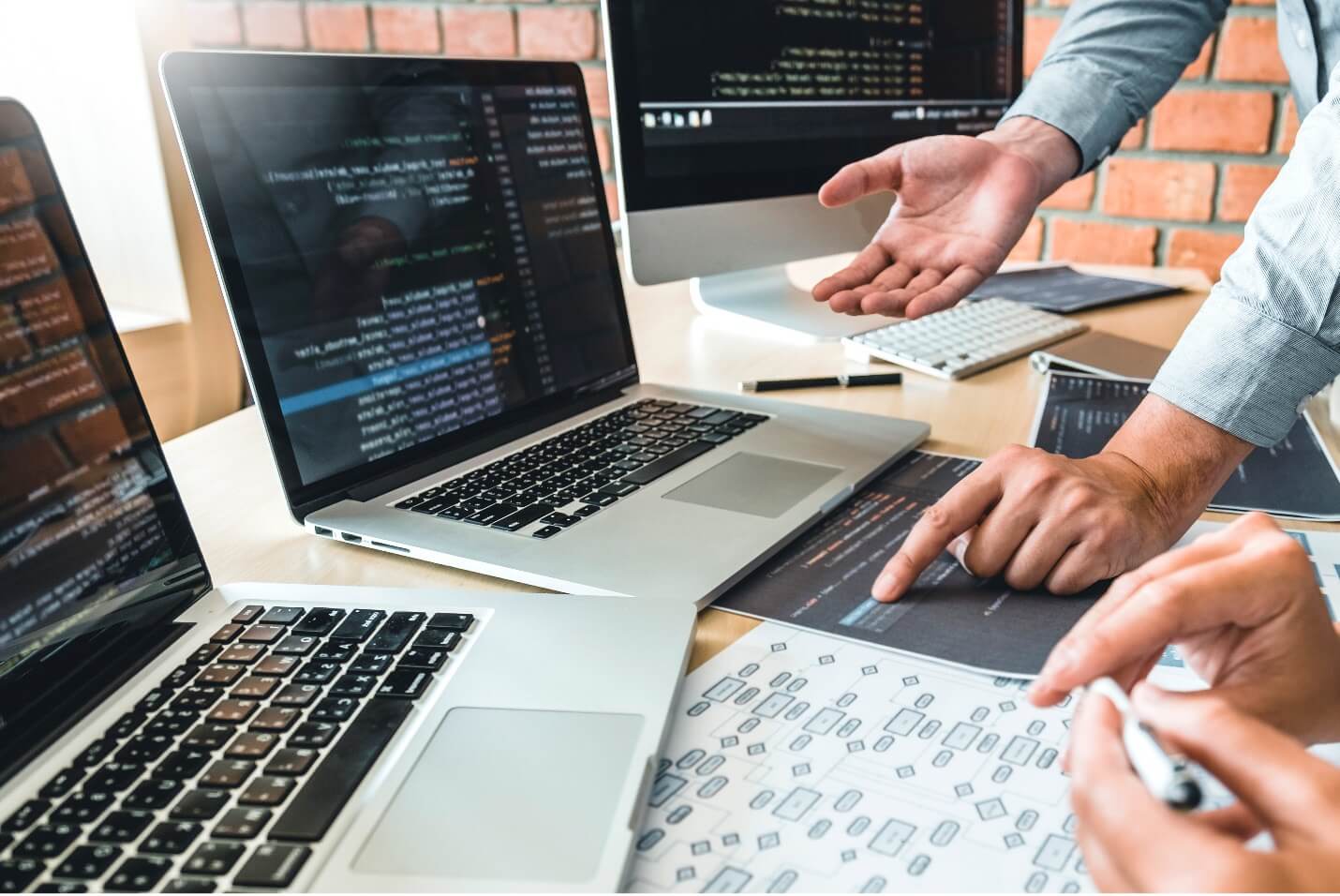
0.Introduction
I am a DevOps consultant-engineer in the Development Department. I work on improving and maintaining CI/CD processes, supporting tool implementation on Kubernetes, and troubleshooting various issues.
In this article, you will see a project that I started as a hobby last year. I built a mini-PC cluster using multiple Raspberry Pi4 units and a RADXA ROCK 5A. I configured the high-performance ROCK 5A as the control plane node and added three Raspberry Pi4 devices as worker nodes; the system has four node Kubernetes clusters.
1.What is the “RADXA ROCK 5A”?
The ROCK 5A is a single-board computer with a size of a credit card, like the Raspberry Pi.
The top-tier “5” series boast the better performance than Raspberry Pi 5 in processing power.
Additionally, ROCK 5A is compatible in terms of size and interface layout with Raspberry Pi 4, which allows users to reuse the cases and some components without any modifications.
2.Equipment Used
| Name | Qty | Purpose |
|---|---|---|
| Raspberry Pi 4 (8GB) | 3 | Kubernetes Worker Nodes |
| RADXA ROCK 5A (16GB) | 1 | Kubernetes Control Plane Node |
| Raspberry Pi 3 (1GB) | 1 | NAS Server |
| HDD (1TB) | 1 | Storage for NAS |
| PoE+ HAT | 4 | Add-on devices to enable PoE for Raspberry Pi |
| TP-Link 5-Port PoE + Switch | 1 | Power supply and network connectivity |
| LAN Cables | 6 | For connecting all devices |
3.Network Configuration Diagram
The network diagram is as follows:
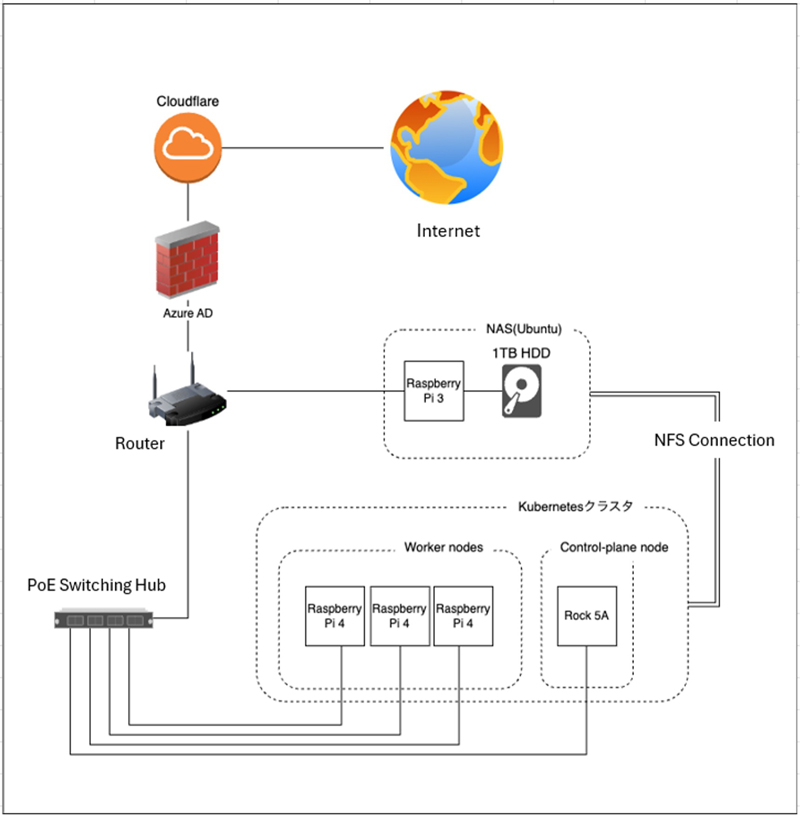
4.LAN Configuration
The PoE (Power over Ethernet) switch, shown in the diagram, is a highly convenient device. It supplies both network connectivity and power to each machine through a single LAN cable, which enables me to eliminate individual AC adapters, and to reduce the number of cables. So, Wiring will be simplified and clean.
The device, marked as the “NAS” in the picture above, is a Raspberry Pi 3. It is connected to the HDD which is served as storage on the network through the LAN. While Raspberry Pi 3 and HDD are older equipment with modest performance, they can still work adequately as persistent storage in the Kubernetes cluster. In the NAS, you can store critical data, such as database directories and time-series collected by monitoring tools.
The next article 2/2 will be posted next month. Stay tuned!



